Web-mail
Useful Information
* Direct Access to the Email System: http://email.uls.edu.lb
* All correspondence to be done with the faculty administration should be addressed to the following email address: admissions@shi.edu.lb ; info@shi.edu.lb or directly to the relevant recipient if you know it.
* What is Office 365?
Office 365 is Microsoft's Office on the web allowing you anywhere access to your University's email, calendar, and contacts and includes mobile access, file editing and sharing using Office Online. These key features are outlined below.
Key Features:
Outlook Web App
Feature rich web browser access to your University email, calendar and contacts.
- 50GBytes of mailbox storage
- Schedule meetings quick and easily with your colleagues.
Easily see the availability of your colleagues
Mobile Apps
Keep in touch with colleagues whilst on the go.
- Retrieve and send emails, access University contacts, and meeting appointments.
Use on Surface, Windows Phone, iPhone, iPad, Android, Symbian and more...
* Can I access Office 365 on my mobile device?
Which mobile devices can I use to access my emails?
We would recommend if you currently use your mobile apps for email, calendar that you configure them with Exchange (see your device manual for instructions how to connect to your organisations Microsoft Exchange service).
Most mobiles and tablets support the use of an email account wirelessly using an email account setup called Exchange or ActiveSync. This includes iPhones, Windows and Android phones.
IMPORTANT CONSIDERATIONS - This is a push data service. Check with your mobile service provider for charging before you connect.
* How do I connect my mobile phone for email?
If your mobile device is equipped with an Exchange (or ActiveSync) facility then use these settings to connect to the Office 365 service:
Email address: (for example 1234567@student.uls.edu.lb)
Username: (for example)1234567@student.uls.edu.lb
Server: outlook.office365.com
SSL: if applicable on your model of mobile device then please ensure this is ticked/checked.
Port: 995
Password: the password you use to login to the Office 365 service
* Desktop Access
Which web browsers can I use to access Office 365?
The supported web browsers versions for the Outlook Web App are listed in the table below. Versions are correct at February 2014 and are subject to change.
Office 365 adopts a system requirements policy that the current or immediately prior version of Internet Explorer or Firefox; or the latest release of Chrome or Safari. Older browser versions should still work but the user experience might vary.
*How do I connect to Office 365 using an email client?
In order to connect to this service using an email client, such as Microsoft Office Outlook or Thunderbird, you need to know the server settings for your account. You can find these (from the Outlook web application), by going to Options / See All Options… / Account / My Account / Settings for POP, IMAP, and SMTP access…
When you are logging into your account from an email client such as Microsoft Office Outlook or Thunderbird, you need to give your username as, for example; 1234567@student.uls.edu.lb to indicate that you are from The Sagesse University. Please note this is not an email address.
Your email address to use with your Office 365 account is for example; 1234567@student.uls.edu.lb
The settings given on the Office365 site are general, and for all mail clients.
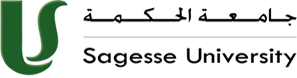
.png&width=50&height=1000)








